How Can We Help?
Managing a warehouse
Once the warehouse is selected, sourced, set up and the team has been put together, the warehouse operations can begin.
Warehouse access
All staff members with access to the warehouse (keyholders) must be recorded.
A keyholder list must always be kept and updated: anyone gaining access to the warehouse must sign the key sign-in and -out list (kept in hard copy in the warehouse or logistics office). The warehouse manager is responsible for keeping the list up to date, and the logistics delegate is accountable for ensuring the list is always up to date and available and should therefore review the list periodically.
Warehouse maintenance
Regular inspections must be scheduled.
| Clean | Check | |
|---|---|---|
| Daily | Floors | Pest signs Locks |
| Weekly | Walls Sides of racks, shelves, fridges | In-depth check for pest Stability of racks, shelves |
| Monthly | Complete deep-clean: floor, storage, structure, roof, gutter, surroundings | Wall cracks Water leakages |
Available to download here.
A maintenance schedule must be put together and shared, detailing all types of scheduled maintenance and status (equipment, building, facilities etc.). All maintenance undertaken and the matching findings must be recorded and signed off by the warehouse manager.
Pest control
Pests are a major risk for warehouses and can critically damage items in stock.
The most common forms of pest found in storage spaces are:
- Rodents (rats and mice) – destroy packaging and consume foodstuffs and medicines, also contaminate them.
Eliminating places in and around the warehouse where rodents can breed is the most effective way to prevent an infestation. Traps, with or without poison, can also be used. - Spiders
- Beetles
- Other insects: termites attack stock and wooden structures; cockroaches and moths attack grain and flour.
Harbouring pests in the warehouse can jeopardise the integrity of the items in stock as well as damage personnel health. If left unattended, an infestation can result in extensive property and product damage and can even affect the warehouse’s structural integrity.
As a preventive measure, warehouses and stored items should be carefully inspected on a regular basis for signs of infestation (a quick daily check, an in-depth weekly check, an extensive monthly check). Using soapy water or a mixture of water and vinegar (1:1 ratio) for the deep cleans is the best preventive measure against pests.
Incoming and outgoing stock should be inspected as they are loaded or unloaded. Random samples should be taken from newly arrived consignments to ensure the quality of the goods and to prevent infested goods entering the warehouse and contaminating other stock. Alternatively, certificates must be obtained from the manufacturer and transporter to guarantee that the items delivered are free of pests.
View a detailed pest inspection checklist here.
What to do in case of infestation
If infested stock is found, immediately separate and quarantine them from the rest. Consult with local experts in the Red Cross Red Crescent, World Food Programme, Food and Agriculture Organization, government or university agriculture departments and/or commercial fumigators.
The warehouse manager must promptly report all infestations to the Logistics delegate and/or the logistics coordinator in .
The choice of the optimum pest-control product, dosage and method of application should be left to an expert. Using the wrong product, method or dosage could render the treatment useless or the goods hazardous to human consumption. Only trained pest removal experts should be allowed to decide on the treatment method.
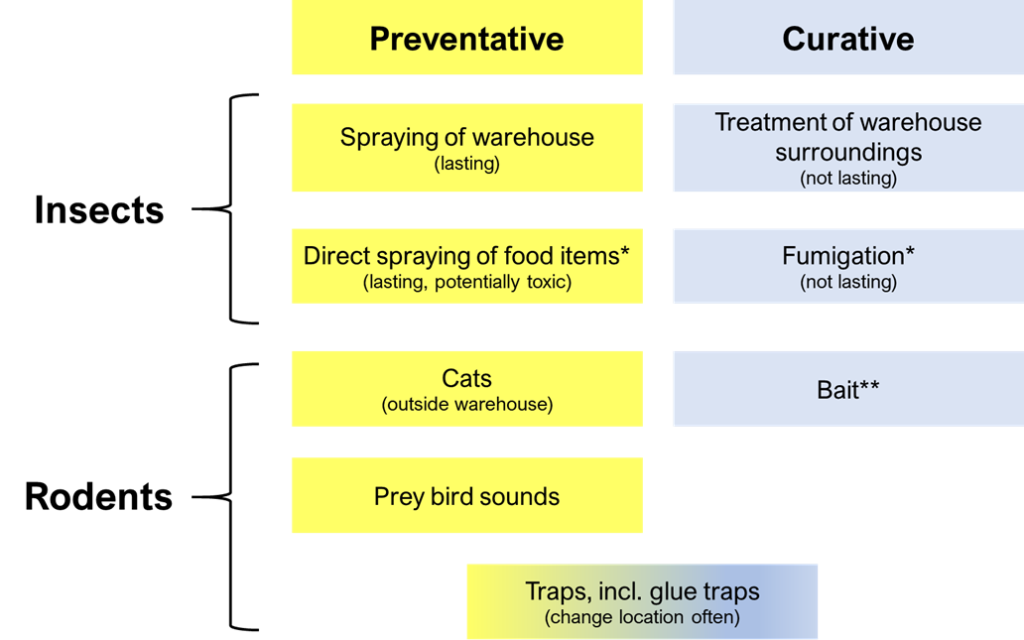
*Items may need to be procured internationally – refer to your logistics coordinator.
**Be mindful of local food practices. Rats poisoned in the warehouse may escape and be eaten by local population.
Humidity control
A lot of the items typically stored in humanitarian supply chains (grain, flour, cans of food, drugs, machinery, kits or construction materials) are sensitive to extreme humidity, and a lot of the places where humanitarian supply chains operate have humid climates.
Humidity levels must therefore be tightly controlled in an -operated warehouse to maintain the quality of the items in stock and avoid losses. It is recommended that hygrometers be fitted in the warehouse and that humidity levels be checked and recorded every day, especially during rainy seasons. Where humidity levels are high, consult with your regional logistics coordinator or technical advisor to agree workable mitigating measures.
Temperature control
All warehouses must be equipped with temperature-recording devices. Ideally, several of them must be placed throughout the warehouse, close to the ground and to the ceiling, and at both ends of the warehouse.
The readings of the temperature trackers should be extracted each month by the warehouse manager, or manual temperature recording forms should be maintained and filed.
Temperature requirements are usually printed on the items’ packaging or available from manufacturers/suppliers directly.
Chilled and frozen goods require special refrigeration equipment and should be handled with care.
Examples of temperature-sensitive goods include medicines and foodstuffs. These goods must be kept within a certain temperature range from the time of their manufacture to the point of their consumption. As an example, many vaccines need to be kept at between zero and eight degrees Celsius. If temperature limits are not respected, vaccines will often lose their efficacy or original expiry dates will no longer be guaranteed. Where cold chain failures occur, details of actions to take to guarantee the safety of the exposed items can be sought from suppliers or manufacturers. Products might become unusable and require disposal and/or destruction.
A supply chain that deals with such temperature-sensitive goods is known as a cold chain. In a cold chain, measurements are taken, and checks are made to confirm that the goods have remained within the specified temperature range throughout the chain. Cold chain failures are a frequent cause of problems in immunisation programmes and other medical programmes.
From a warehouse perspective, the vulnerable parts of the cold chain are:
Unloading and loading operations: often these involve moving goods from one area to another, which poses a challenge to ensure products stay within their allowed temperature range.
Interrupted power supply: to support an active supply chain, constant power is needed. The use of stabilisers and battery switch is highly recommended where an active supply chain must be maintained.
In warehouses where temperature-sensitive items are stored, there must be a clear temperature control procedure with a process in place to ensure temperature are checked and recorded twice per day. All cold chain materials must be checked twice daily – use the temperature recording forms to track temperature in fridges and freezers. One form should be available for each of the fridges in use.
Standard storage temperatures are normally defined as follows:
- deep freeze: below -15ºC
- refrigerator: +2ºC to +8ºC
- cooled: +8ºC to +15ºC
- room temperature: +15ºC to +25ºC.
To learn more about cold chain management, check out the Logistics Cluster guidance document.
Good storage practices, by item
Food
Detailed information on how to store food can be found here.
Medical supplies
Detailed information on how to store medical supplies can be found here.
NFIs
Detailed information on how to store NFI (non-food items) can be found here.
Construction materials
Detailed information on how to store construction materials can be found here.
Dangerous goods
Detailed information on how to store dangerous goods can be found here.
Chemicals
Detailed information on how to store chemical products can be found here.
Kits
Detailed information on how to store kits can be found here.
Insurance
You should ensure that your stock and warehouse are covered by insurance.
The stock held in UK ( and Bulwick sites) is covered under the British Red Cross insurance policy. The current policy covers the value of stock held at both locations and approximations of the stock’s value are shared with the insurance manager.
The excess for insurance of stock in the UK is £5,000 – any losses or damages under this value are not covered and cannot be claimed through the policy. Replacement for these items must come out of the logistics team budget and be discussed with finance.
For losses or damages over £5,000, the UK insurance manager must be contacted to process the claim. If the level of damage is over £10,000, the insurance company may send an inspector to validate the damage. Reach out to the Logistics team for more details on the insurance procedure.
Once the claim has been processed, the money will be returned to the insurance manager, who will re-code this to the logistics budget. The items’ value should remain on the balance sheet until the money from the insurance claim has been transferred to the balance sheet (see the Financial management of stocks section of Definitions and concepts). Finance will inform logistics when the insurance refund is captured in their account.
For overseas projects, refer to the partner insurance policy and make sure stock is covered against theft, flooding, fire, destruction. The warehouse lease contract may also state whether insurance should be purchased by the lessor or the lessee.
Receiving stock
Plan for reception
Request details of incoming goods as early as possible, with the estimated weights and dimensions clearly stated on the documents.
Arrange your reception area to ensure that the full consignment can be temporarily stored before being moved into the bulk storage area – if necessary, make temporary adjustments to the warehouse layout (reduce the dispatching area surface, for example) to accommodate the consignment. Make sure any temporary changes to the layout are communicated to the warehouse team.
If receiving a cold chain consignment, make sure you have a spare fridge in the reception area. If necessary, prepare passive cold chain (isotherm carton boxes or cool boxes fitted with ice-blocks) to use as extra reception area.
When receiving large consignments, it is good practice to draft a reception plan with end users to capture their priorities. The reception plan should detail:
- the extra capacity needed for offload/check/storage of the incoming goods
- the re-scheduling of all major consignment preparations to focus on quick reception
- the order of priority in which items should be checked and placed in the bulk storage area (i.e. available for dispatch).
Where possible, an offloading plan should be made available for the offloading process: have a list of all the boxes for each or order (see the Receiving international stocks from IFRC section below), so that offloading supervisors can tick the boxes one by one as they are offloaded.
Upon reception of the consignment
Check that all documents are attached to the consignment:
- commercial invoice
- gift certificate
- packing list
- waybill, bill of lading, air waybill or sheet
- relevant customs clearance certificate (tax waiver documents, for example).
If receiving containers, ensure that the container seals are in good condition (take pictures if possible).
Proceed to offloading (use the offloading plan, if available), checking the condition of each box or pallet as it is offloaded and checking the labels on each packaging unit.
Confirm that the number of boxes offloaded matches the consignment documentation (purchase order and packing list in particular). If they match and no damaged boxes are found, sign the waybill/delivery note provided by the transporter.
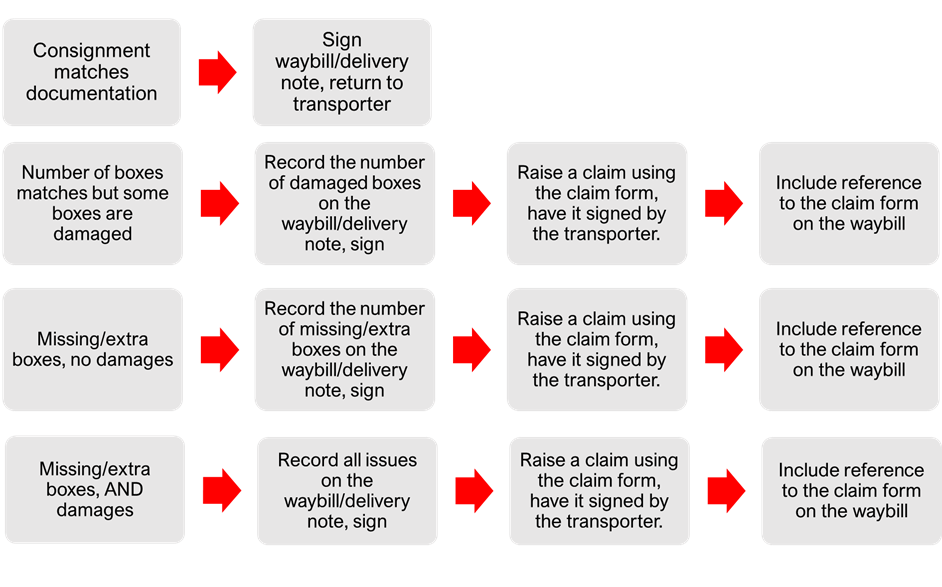
Available to download here.
If receiving a cold chain consignment, read the temperature-monitoring devices attached to the consignment to confirm cold chain has been maintained throughout the transport process. Where an anomaly appears on the readings, record it on a claim form and have it signed by the transporter. Include reference to the claim form on the waybill and share the claim form and temperature readings with the delegation’s pharmacists or medical staff to confirm that drugs are fit for use.
Check and inspect the contents of each box to confirm the exact quantities received against the packing list attached to the consignment. Record any discrepancy and reconcile once all boxes have been inspected (sometimes all ordered goods are in the consignment, but the packing lists does not match the physical packaging).
For more details on documenting procedure for the reception and despatch of goods, refer to the Transport chapter.
Document the reception
Raise a GRN to confirm the exact quantities received. The must be raised in one original and three copies.
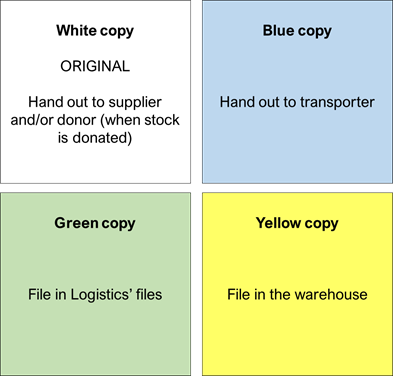
When the GRN is raised electronically, it is good practice to inform all stakeholders and keep soft copies on file or in archives.
Raise a claim in case there are any discrepancies against the shipping documents, in quantities or in quality (see the Upon reception of the consignment section above.)
Record all incoming quantities on the appropriate stock cards, referring to the GRN number.
Record all incoming quantities on the stock cards, referring to the GRN number.
Make sure the stock levels are updated as per the applicable stock tracking method:
- If using an electronic system, stock levels should be updated automatically when posting a GRN.
- If manually updating the stock levels, make sure the updates are captured on the stock cards and in the upcoming reporting cycle.
Keep a copy of the signed waybill on file, including copies of any claims raised and enter them on a claim tracker for follow-up. Provide a copy of the waybill and GRN to the procurement lead to add to the procurement file.
Some consignments will require inspection by a third party (this would have been agreed at the time the order was placed). In this case, a company must be selected to observe the reception process, sample the items received as per the agreed sampling method and take the samples away for analysis. Typically, items that require third-party inspection would not be available for distribution until the inspection results are available. Samples taken for inspection should be recorded as sampled quantities – this quantity should be withdrawn from the GRN and should not be included in the quantities recorded in stock.
Receiving stock for the British Red Cross (in UK or at )
With Agresso
Where items are received into stock through an Agresso purchase, the physical GRN must be raised in the usual way and received quantities must be updated in Agresso. To do so, the receiver must open the Agresso and enter the received quantities in the “quantity received” column. Where deliveries are incomplete, the Agresso PO should be closed after the received quantities are consigned against the PO quantities.
This applies to all stock purchased through Agresso, including pre-positioned stocks (see the RLU stocks management section for more details on RLU stocks).
Receiving international stocks from IFRC (pipeline report and )
The pipeline report
The pipeline report indicates the type and quantity of goods in the pipeline for internationally sourced supplies for a given operation, as well as their point of origin and expected/actual date of arrival.
The pipeline report allows logistics delegates in the field to pre-arrange warehouse space, custom clearances and transport. Depending on space availability and need, goods may be taken from border posts and airport and port facilities to a central warehouse or directly to distribution-point warehouses. The pipeline report indicates all the consignments (i.e., past, ongoing and future shipments) and CTN allocated to that operation.
Regular updates of the pipeline report should be shared with the ’s regional logistics unit leading the operation, National Society staff, donors, operational partners and whomever else the logistics coordinator deems relevant to the success of the operation.
The pipeline report serves various functions:
- Distribution managers can use it to pre-plan distributions according to incoming items from donors and international procurements.
- Other operational agencies, as well as customs clearance agencies, can be in copy of the pipeline report.
They can assist in establishing a global overview of relief items for the operation and to facilitate inter-agency coordination and the preparation of reception/clearing plans.
View and download a pipeline report here.
The regional logistics unit (RLU) has ultimate responsibility for updating all aspects of the pipeline report – both headquarters’ information (new donor commitments, consignment departures, etc) and field-based information (arrivals, losses, etc). The RLU shares all relevant pipeline information with the field daily, and even more frequently at the beginning of an operation.
Pipeline reports are automatically generated by the mobilisation software programme. The RLU is responsible for all data entry into the software programme, hence, for updating the pipeline report. The field-based logistics delegate is responsible for confirming and reporting to the RLU on the state of all consignments immediately following their arrival. The delegate must also share a copy of the to the RLU so that it can be sent to the appropriate donors and/or suppliers.
The CTN – Commodity Tracking Numbers
- Each shipment is assigned a unique consignment tracking number by the IFRC’s logistics department, called CTN.
- A consignment refers to a shipment that is handled by a common carrier. This shipment may contain only one type of goods or a combination, each with their own CTN.
- Large donations with the same CTN may need to be sent in several shipments and will thus have multiple consignment numbers.
- The consignment number and the CTN are key elements in the tracking process – they must both be recorded on the GRN so it can be matched to the goods in the pipeline report and a report sent to the appropriate donor.
- Unsolicited goods donations will also appear on the pipeline report, however they will not be allocated a CTN.
The CTN is assigned to each donated or procured commodity. It is also the primary tracking information used to identify the source (donor) of the goods for accurate reporting and must appear on all documents. Shipping, clearing and forwarding documents should be filed by CTN reference for ease of traceability.
The RLU allocates a CTN at the time of donation or procurement. Prior to procurement of any relief item (such as non-food, food, water and sanitation or health supplies) for delivery in the field, a CTN must be requested from the RLU.
It is extremely important to mark this tracking number on each document and, where possible, on each package. The RLU must be contacted in case of missing CTN or, in the unlikely event that none was pre-assigned, to acquire one.
The CTN is not the item code. An item code is the number assigned to each item listed in the standard product catalogue which is published by the IFRC (available online). The item code allows easy reference of items in the catalogue, which describes the standard specifications of individual relief items.
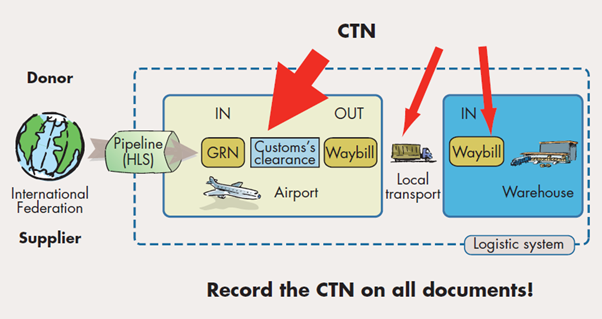
Dispatching stocks
See the Planning, tracking and reporting on transport section of the Transport chapter.
Relocating stocks to a new warehouse
Some programmatic or contextual changes (insecurity, lease conditions, etc) may require moving stocks to a new facility. This is a resource-intensive process and should be planned well in advance, to ensure that the programme’s staff (including support functions) are aware of the timings, implications and resource requirements involved.
Transporting the entirety of an operation’s stock requires careful planning. If the exact weight and volume of the stock is known, it will be relatively easy to calculate truck requirements for the move. If such data is not available, the most practical way to prepare for the move is to mark areas on the floor of the warehouse, their dimensions corresponding to the trucks available for the move, and transfer the stock into these markings, stacking it to the maximum height of the truck, while incrementally dismantling the storage units, and recording all items moved into each of the marked out areas.
Ensure that all items in the warehouse are included in the volume calculations. This includes stock, storage systems, office materials, equipment and machinery, spare materials, generators, etc.
Cold chain stocks must be transferred to passive cold chain containers (cool boxes with ice packs) for the duration of the move. It is preferable to use air transportation for cold chain items if the move is long-distance (more than 12 hours by road).
Documenting the contents of each truck (packing lists and waybills) and scheduling the trucks’ trips to the new warehouse is essential.
Ensure that the stocks needed for distribution most urgently are moved into the new warehouse first and pace the arrivals of the trucks to leave time to place each shipment into storage before the next one arrives.
Ensure that restricted goods are transported in locked containers as far as possible, that dangerous goods are transported separately and that quarantined stock, if it must be transported, is transported separately.
Note: where stocks are being moved to a distant location, ensure that the trucks used (whether hired or owned) can stay overnight at secure locations and have all the necessary road permits to enable them to transit without delays or obstacles.
The rules and guidance points listed in the Good storage practices section above apply to storage in transit.
Relocating to a temporary warehouse
Rubb Hall
The Rubb Hall takes about two days and a team of 12 people to dismantle (and the same to re-erect it in its new location). Ensure that you follow the instructions closely when dismantling the tent. This means that the transfers need to be well-scheduled, taking into consideration the dismantling time, the transit time and the re-erecting time.
The items stored in the Rubb Hall will likely have to be temporarily stored in a different facility (probably another Rubb Hall erected nearby) for at least a week.
Container
Never move a repurposed container without first emptying it of its stock. As the container is repurposed into a temporary storage unit, some ventilation holes will have been made in its structure; ensure that it is protected while it is in transit to its new location.
Relocating a permanent warehouse
See guidance points in the Relocating stocks to a new warehouse section above.
Ensure the new warehouse is inspected while empty, well in advance of the move (a minimum of two weeks) and arrange for any identified need to be addressed before the move (wall fixtures, pest control, ventilation, etc).
The new warehouse must be mapped before the first stocks arrive at its location, so that briefed staff can easily move the goods into storage. Ensure storage systems (shelves, racks, etc) are installed before the first stock is delivered, and that water and electricity supply is arranged in advance.
Stock records
Once goods are in stock, the field logistics officer and the warehouse manager must ensure that the stock is maintained in good condition and accurately tracked until items are dispatched. Stock should be kept at manageable levels to permit frequent rotation to avoid the build-up of unused stock and losses due to spoilage and overdue expiry dates.
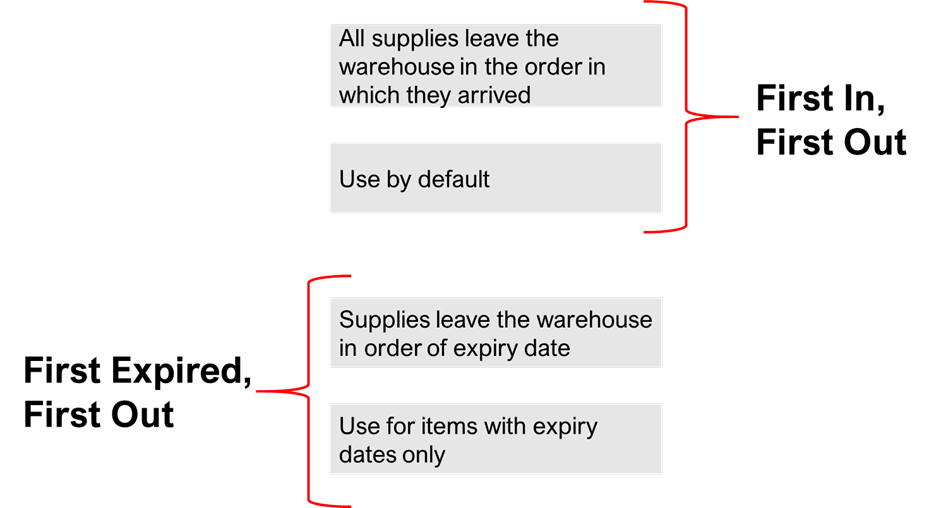
Apply the First In, First Out rule; all supplies should, in principle, leave the warehouse in the same order in which they arrived. The exception is the First Expired, First Out rule; items with expiry dates must be distributed according to their expiry date. Additionally, damaged, infested or damp goods that are still fit for human consumption must be distributed before older stocks and without delay, to avoid further loss.
All supplies stored in the warehouse must be registered on stock cards and bin cards. These cards are the primary tracking tools used in a warehouse – they follow the commodities from the time they enter the warehouse to the time they are dispatched.
Though similar, the two forms have separate functions and should not be confused. Templates for the cards can be found in the appendices, and both are discussed below. Ideally, both stock cards and bin cards should be used, especially where few items are in store and where they are in large quantities and under different .
Bin cards
A bin card must be physically attached to each grouping (a stack, pile or grouping on a shelf) of an item in a warehouse. It provides basic information about the goods:
- item type
- CTN (where applicable)
- batch number (where applicable)
- quantity
- origin
- arrival date
- expiry date
- any re-conditioning it has undergone.
Separate cards must be issued for each stack, as well as for goods with different CTNs, batch numbers or expiry dates. A grouping of one commodity (a stack) can be increased on the same bin card, as long as the goods are placed in the same stack and have the same CTN, expiry date and batch number (where applicable).
Where any of these three do not correspond, a new stack must be started, even where the commodity is the same. Every time an item with the same CTN, batch number and expiry date is received, either under a or a transfer waybill, and is added to a pre-existing stack, the quantity is recorded in the “IN” column on the bin card. The “OUT” column is used every time part of the stack is dispatched under a waybill or losses have occurred and a claim report has been filed.
The bin card is closed and removed from the storeroom when the entire stack has been dispatched, transferred or accounted for under a claim report. The old card must be filed, sorted by item code and date.
Stock cards
All commodities received or dispatched from the warehouse should be immediately registered on a stock card by the warehouse manager. These entries should correspond to a GRN, waybill or, in the event of loss, a claim report.
Every entry should bear the signature of the warehouse manager or, in the case of larger operations, a designated assistant. A stock card is less detailed than a bin card and includes stock with different expiries or batch numbers.
Stock cards can also be raised by batch number or by CTN where no bin cards are in use. It is a summary of all bin cards for goods with the same CTN and indicates the overall stock level for an item. The “IN” and “OUT” columns are completed in the same way as on the bin cards.
The warehouse manager is responsible for keeping the stock cards in a safe location in the warehouse office space and must ensure that they are filed properly (in alphabetical order, by catalogue codes or by area of the warehouse, for example) and that all stock cards that have been filled out are numbered and archived properly.
The summary of all stock cards is the stock report or stock movement report, which is used for daily, weekly or monthly reporting and for stock management.
Stock management and reporting options
Besides using the mandatory bin and stock cards, total stock levels can be monitored using different systems, with varying levels of automation and sophistication.
Manual stock board
This can be useful in small operations, with a limited number of items in stock and a limited number of end users. A stock board is a visual way of informing requestors of current stock levels in the warehouse and must be updated every time there is a stock movement. This system should be used only in cases where no other options are available or sustainable, and for as short a period as possible.
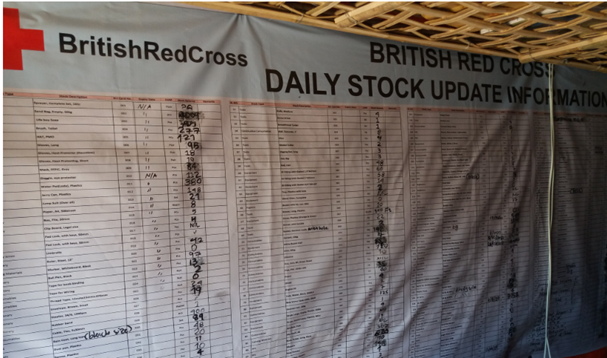
Excel spreadsheet stock report and analysis
Excel stock reports are useful where stocks are held at multiple locations as spreadsheets can easily be compounded to obtain a general stock overview. The frequency of update and sharing of the spreadsheets must be pre-agreed, so that the information reflects stock levels at the same point in time.
Offline databases
There are several ways to maintain local databases containing the stock information. These are maintained offline (they do not require an internet connection) and can be exchanged between locations to calculate compounded stock levels. Reports can also be extracted from these databases and shared with stock owners in Excel format. The general trend in the humanitarian world is to use this type of solution less often, as Internet connections become more widely available.
Online databases
The use of software solutions, either in a “ready-to-use” version or specifically developed for a specific user, is becoming more common.
Orders can be placed through the system, and stock levels are automatically updated from other transactions approved in the system: for example, raising a against an approved will result in an increase in stock levels, recorded against the GRN reference generated by the system, and approving a stock movement in the system will generate a waybill and reduce the stock levels.
These solutions are a considerable investment and should be developed in common across the Movement where possible, to share the costs of development and ensure consistency.
Refer to the latest version of the stock management strategy published by the for more information about the development of stock management systems.
LogIC (logistics inventory control)
LogIC is currently the system that is most widely used across the Movement, particularly in IFRC-led operations, but the IFRC and are currently looking to develop a more holistic joint stock-tracking tool. Each National Society can choose the system they use to track stock.
LogIC training is available upon request – reach out to the UK team to enquire about training options.
Warehouse performance management
The warehouse manager is responsible for overall reporting and monitoring, under the supervision of the Logistics delegate. KPIs monitored include:
| Definition | Source | Target | |
|---|---|---|---|
| Warehouse utilisation (%) | What part of the available storage space is actually utilised? | Warehouse map Stock volume information | If < 70% warehouse is being under-utilised |
| Stock accuracy (%) | What part of the stock is accounted for correctly after stock takes? | Stock take report | 100% |
| Order preparation lead time (days) | Number of days from approved request to dispatch of items | Requisitions Waybills | To be agreed locally |
| Loading/offloading lead time (hours) | Number of hours to load or offload consignments | Visitors' book | To be agreed locally |
| Claims against deliveries (units) | How many claims have been raised on shipments dispatched from the warehouse? | Waybills Claims forms | To be agreed locally |
Available to download here.
Read the next section on ERU stock management here.
Related resources
Download useful tools and templates

